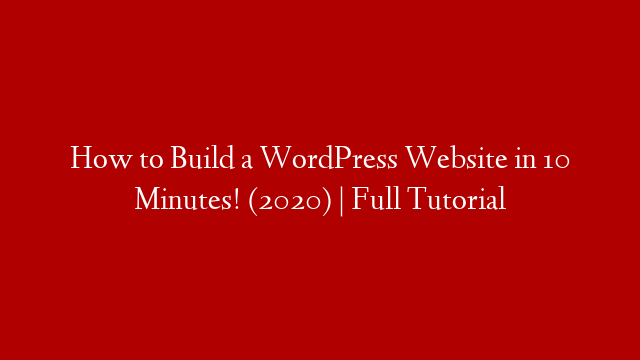WordPress is a content management system (CMS) that enables you to create a website or blog from scratch, or to improve an existing website. WordPress is free and open source software released under the GPL.
In this article, I will show you how to build a WordPress website in 10 minutes!
First, you will need to download and install WordPress. You can download WordPress from
Next, you will need to create a database for WordPress. You can create a database using cPanel.
Once you have created a database, you will need to extract the WordPress files to the directory where you want your website to be located.
Next, you will need to open your web browser and navigate to
You will then be prompted to enter the following information:
Database Name: The name of the database you created for WordPress
Database Username: The username you created for the WordPress database
Database Password: The password you created for the WordPress database
Site Title: The title of your website
Site Description: A brief description of your website
Admin Username: The username you want to use to login to the WordPress admin area
Admin Password: The password you want to use to login to the WordPress admin area
Email Address: The email address you want to use for your website
Once you have entered this information, click on the Install WordPress button.
WordPress will then be installed and you will be able to login to the WordPress admin area by navigating to
You will now be able to start creating content for your website.