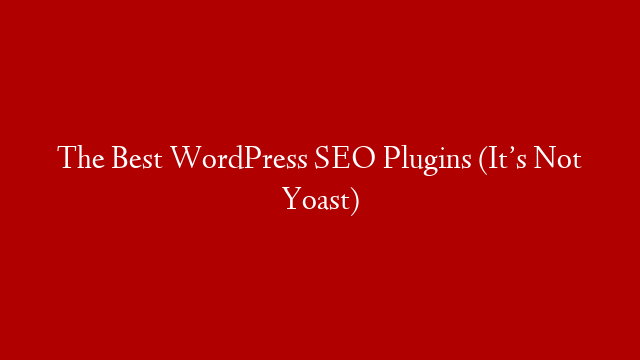Step by step tutorial on how to build a WordPress website from scratch. This tutorial covers everything from buying a domain name, setting up your web hosting for the first time, installing WordPress for free, Installing and customizing a theme, as well as a basic introduction to the WordPress interface.
BLUEHOST LINK:
We’ll add a few static pages, build a menu, as well as enter a few posts. You’ll also learn how widgets work. This is a tutorial for beginners looking to start their online business.
Jump Ahead:
OVERVIEW
00:25 Overview
01:23 The process of building a website
HOSTING SETUP –
02:23 Setting up web hosting
03:13 Getting started with Bluhost
03:19 Pick hosting package
04:03 Choose Domain
04:31 Enter account Information
04:53 Additional package options
06:09 Upgrades
06:23 Bluehost Password
BLUEHOST DASHBOARD
06:39 Log into Bluehost
07:09 Bluehost Dashboard
INSTALLING WORDPRESS
07:20 Install WordPress
08:52 View Credentials
09:49 Log into WordPress
CONFIGURE WORDPRESS
10:23 WordPress Dashboard
10:36 Delete default plugins
12:23 Create pages/posts
15:57 Theme customizer
CONFIGURE NEW THEME
17:42 Add new theme
19:46 Theme Options
21:17 Add Logo
21:57 Social Media Links
22:45 Widgets
25:11 Subscribe
★ LINKS ★
Bluehost link –
Choosing a domain name –
Free Interface theme by Theme Horse
★ SUBSCRIBE TO MY CHANNEL ★
★ FOLLOW ME ★
Tutorials & Videos –
Facebook –
Twitter –
Google+ –
★ MORE RESOURCES ★