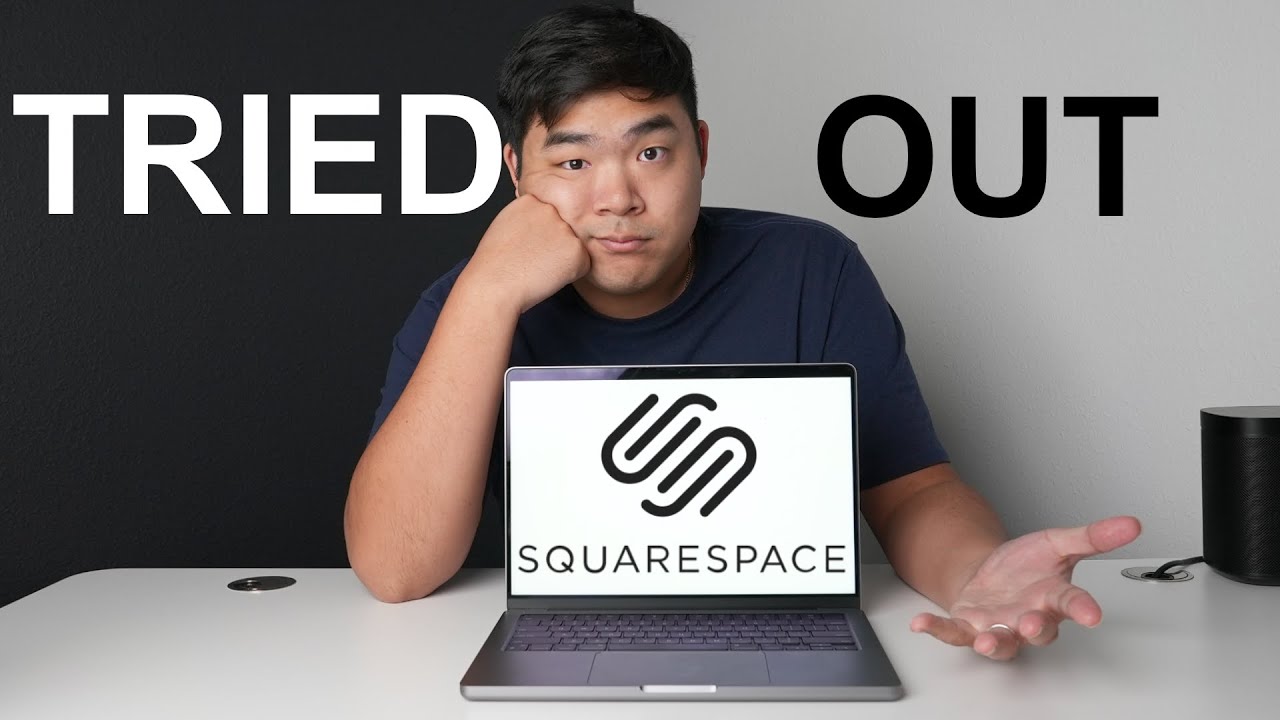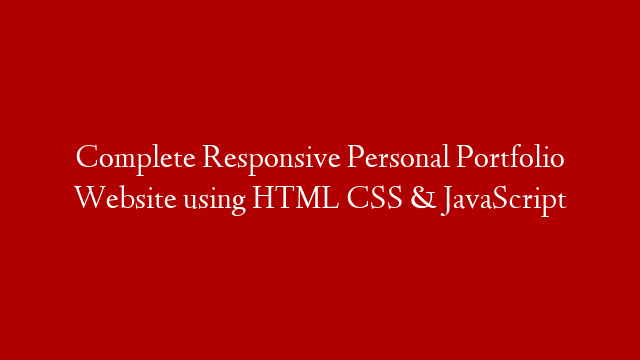LINK BELOW FOR NEW WIX VIDEO!!
NEW Video and
NEW Video
– Free Wix Account!!
– Namecheap Cheap Domains – GoDaddy Discount Domains
A complete website tutorial for Wix – new for 2017. With this video you will learn how to build a website from scratch using Wix website builder. You will fully understand what Wix is, how to use its templates and app builder. We discuss its free website option and the Wix pricing. This video is perfect for beginners and moves into more advanced content for anyone with a Wix site already. We cover briefly Wix SEO.
We actually build a real website for ourselves – so you can see the process step by step. At the end of this video you will be able to publish your own site – or possibly do this as you watch the video, pausing at sections while you take action.
It is critical that any business has a website.
You need to be online. You need to “own” your own business platform – a social media profile does not allow you to fully control your online presence as social media platforms can change the rules on how your business is seen online at any time and greatly reduce your ability to communicate with your customers.
There are two main ways to build an effective online presence. A custom development may be the best option for an established business that have a very old website or little online presence. Established business will know what they need and have a very good understanding of their customers.
THE ADVANTAGES OF A CUSTOM DESIGN INCLUDE:
– Create or maintain a consistent brand identity
– Stand Out in the marketplace
– Created with your business goals in mind
– Gives customers an excellent impression
– Improved customer engagement online
– Less “fixing” in the future
– It is your own platform to build on over time
The downside of custom designed websites is they are much more expensive than off the shelf options. But if your business is important to you – your own professional website is a critical part of your branding and growth strategy. A question to ask yourself is “Where do you see your business in 3 or 5 years online?” “Have your competitors worked out how best to present themselves online?”
Hence we recommend Wix as a cheap and effective way to get your business or service online. Hopefully you found our Wix tutorial complete and useful. We would love your feedback or comments below on what you thought. We can be reached through our own website www.profiletree.com
We also have other video tutorials on our YouTube channel that could help you with building your Wix website – short videos for every specific part for those who want to check one thing and not the other to save them from all the skipping thing. If you want to know more about setting up your ecommerce site with Wix, you could then check this link ( if you are searching for some answers on how to add a blog to your website, you could then check this link ( if you want to know how to upload a new font you could check this video tutorial ( if you are searching for some editing tips with Wix website then you could go and check this video ( and all that comes in addition to learning how to add music to the background ( how to add a booking page ( how to add a domain ( etc.
You will most probably find everything you want to know about Wix website builder and how to build your website easily without facing any difficulties. Generally speaking, Wix is easy to use and deal with when it comes to building a new website, but you will need to know some of the tips and tricks in order to be an expert while using it and build the website that you have always been dreaming to create.
If you use Wix to create your own site – why not share your blog/website or ecommerce store in the comments below – so we can see how it went. It is a great accomplishment to get your first website live – from design to build to launch – even advanced tasks such as SEO, email and marketing. All are possible using this website builder.
Happy to answer any questions related to Wix or anything else on internet marketing. Just let us know in the comments below.
This video will explore:
My Wix Site
Wix Tutorial for Beginners
Wix website
Wix tutorial advanced
Wix editor
Wix templates
How to design a website with Wix
Check out our website for more blog, advice and help – we focus on how to videos and articles for business owners. Visit www.profiletree.com