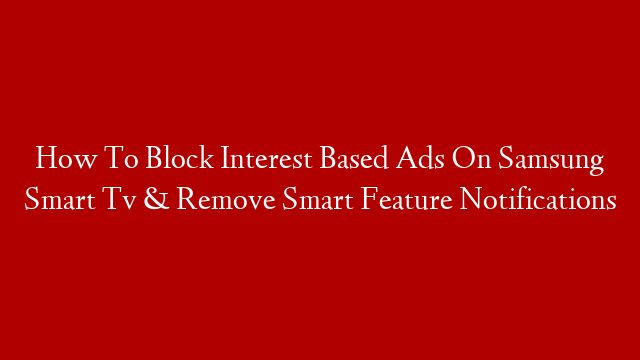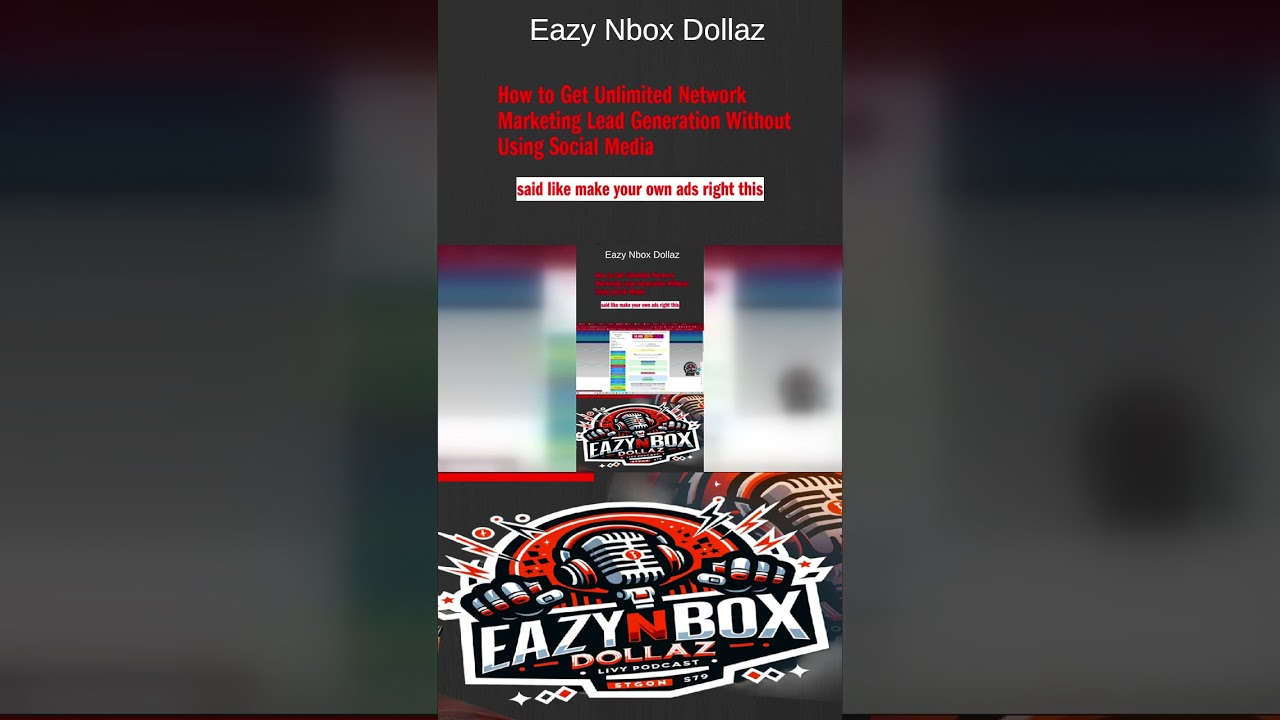block ads on smart tv-remove ads-turn off notifications-remove samsung smart tv ads-disable interest based ads-stop.
———————————————————————————————————-
This tutorial is about how to stop samsung smart tv pop up messages.
This method is new one 2022 released and also works on all android smart tv’s.
———————————————————————————————————-
Mx Player App For Firestick :
How To Clear History On Instagram :
How To Send Apk Files On Whatsapp :
———————————————————————————————————-
How to remove ads from samsung smart tv :
1.Goto your samsung smart tv Settings – Support.
2.Here you can locate “Terms & Policy”, then click to open it.
3.In this section click to open “Interest Based Advertisement”.
4.Finally click to disable “Enable to make the content and advertising on smart tv more interactive” option.
5.This is the way you can easily block ads on your samsung m5570 smart tv.
How to turn off smart features notifications :
1.Goto Settings – General – Smart Features.
2.Here you can click to force stop “Autorun Smart Hub” and “Autorun Last App” options.
3.Using this trick you can remove ads from samsung tv screen about hdmi or usb or cable feature notifications.
———————————————————————————————————-