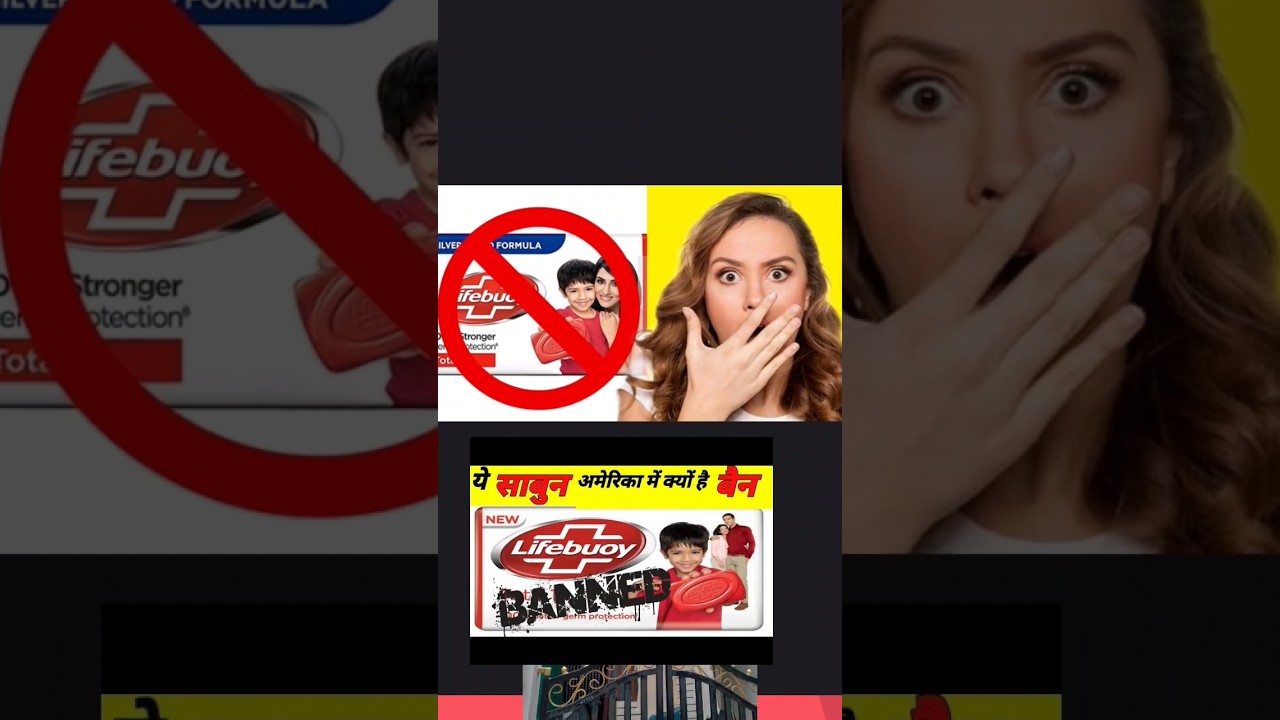Subscribe:
See how easy it is to add a banner image to your Facebook Business Page in this #oneminutemarketingtip
Ryan Perry founded SBS in 2009 to help small business owners increase sales using video via Google search.
When adding a banner to your business Facebook page, you wanna make sure that it’s 851×315 pixels wide. That is the default layout for Facebook and the ideal size. When you have the file created, all you’ll need to do is log in to your business page on Facebook, and then in the upper left hand corner of the banner area, just click Change Cover. From there, you can go ahead and Upload the photo. And you’ll just need to Select a photo and click Okay. Once done, it’ll automatically load here, and you’ll be able to reposition the image if necessary. If you’d like further information regarding the banner size for Facebook business page, be sure to click the link below. That will direct you to Facebook’s help page.
-~-~~-~~~-~~-~-
Please watch: “Small Business Marketing Tip: Are Yelp Ads Worth It? 💲💲”
-~-~~-~~~-~~-~-