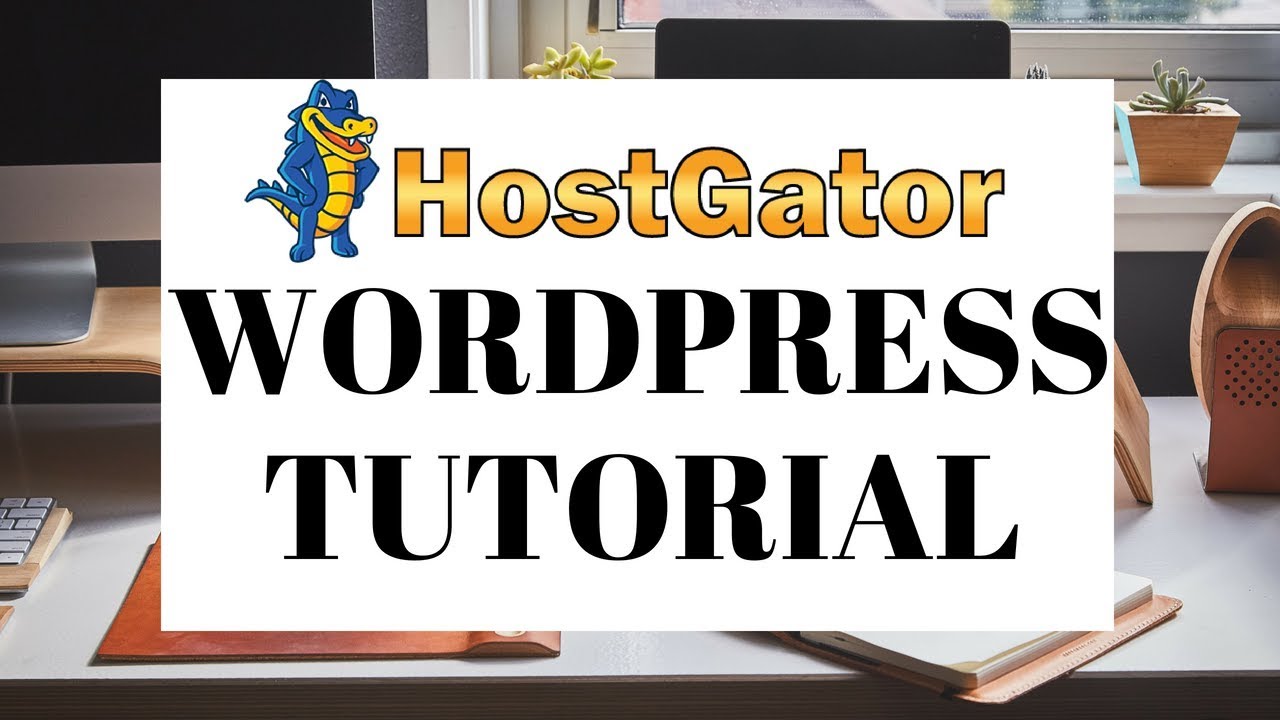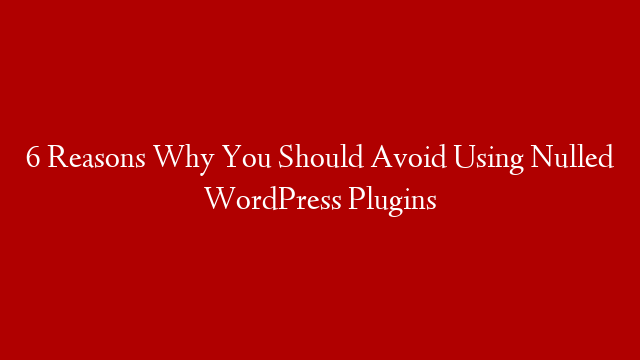Hello, and welcome to our Hostgator WordPress tutorial for beginners! This easy guide will show you how to get started with WordPress, even if you’re a complete beginner. We’ll cover everything from choosing a domain name to creating your first post or page. By the end of this tutorial, you’ll be ready to launch your own WordPress website.
Nowadays, WordPress is one of the most popular website platforms in the world. It powers over 35% of all websites on the internet. And it’s not hard to see why: WordPress is easy to use, has tons of features, and is completely free. Plus, it’s relatively easy to learn how to use WordPress.
In this Hostgator WordPress tutorial, we’ll show you how to get started with using WordPress, even if you’re a complete beginner. So let’s get started!
First things first: what is WordPress? In short, WordPress is a content management system (CMS). This means that it’s a platform designed for creating and managing website content. With WordPress, you can create anything from a simple blog to a complex website with multiple pages and features.
One of the reasons why WordPress is so popular is that it’s very easy to use, even for complete beginners. Once you’ve installed WordPress on your hosting account (more on that later), you can start creating content right away. And if you ever need help, there’s a large community of WordPress users and developers who are always ready to help out.
Speaking of hosting, you’ll need to choose a web hosting provider before you can install WordPress. We recommend using Hostgator because they’re one of the largest hosting providers in the world and offer great features at an affordable price. Plus, they have excellent customer support in case you ever need help.
Once you’ve signed up for hosting, the next step is to install WordPress on your account. Hostgator makes this easy with their 1-click installer tool called QuickInstall. With QuickInstall, all you need to do is enter your domain name and click “Install”. That’s it! QuickInstall will take care of the rest and have your new WordPress site up and running in no time.
Now that we’ve got that out of the way, let’s take a look at some of the basics of using WordPress.
Creating Content With WordPress
Creating content with WordPress is very straightforward thanks to its user-friendly editor interface. To create a new post or page in WordPress, simply login to your admin dashboard and click “Add New” under the “Posts” or “Pages” menu item respectively:
This will bring up the content editor where you can start creating your post or page:
From here, simply enter your title and start writing your content in the main editor area below. You can also add images or other media by clicking on the “Add Media” button above the editor:
Once you’re happy with your content, simply click on the “Publish” button to make it live on your website:
And that’s all there is to creating content with WordPress! As you can see, it’s very easy to use even for complete beginners like yourself 🙂
If You Need Any Help…HostGator’s knowledgeable Support Team members are available 24 hours a day through phone call support as well as live chat options should any questions or concerns arise during set up or while managing their account going forward