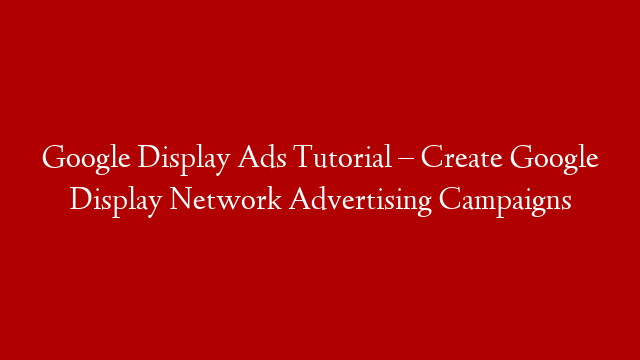Google Display Ads Tutorial
Google Display Ads are a form of online advertising that uses images, videos, and other interactive elements to promote a product or service. Unlike traditional text-based ads, Google Display Ads can be more engaging and effective at reaching consumers.
To create a Google Display Network advertising campaign, you’ll first need to create an ad group. An ad group is a collection of ads that share a common theme or goal. For example, you might create an ad group for a new product launch that includes a variety of different ad formats, such as text, image, and video ads.
Once you’ve created an ad group, you’ll need to create your ads. Your ads can be in any of the following formats:
Text
Image
Video
Rich media
To create a text ad, you’ll need to provide a headline, a description, and a destination URL. The headline and description will be displayed on the web page, and the destination URL will be the landing page for the ad.
To create an image ad, you’ll need to provide a headline, a description, and an image. The headline and description will be displayed on the web page, and the image will be the main image for the ad.
To create a video ad, you’ll need to provide a headline, a description, and a video. The headline and description will be displayed on the web page, and the video will be the main video for the ad.
To create a rich media ad, you’ll need to provide a headline, a description, and a file. The headline and description will be displayed on the web page, and the file will be the main file for the ad.
Once you’ve created your ads, you’ll need to set your budget and targeting. The budget is the amount you’re willing to spend on the campaign, and the targeting is how you want to target your ads. You can target your ads by location, demographics, interests, and more.
Once you’ve set your budget and targeting, you’re ready to launch your campaign. You can track the progress of your campaign by viewing the reports in your Google Ads account.