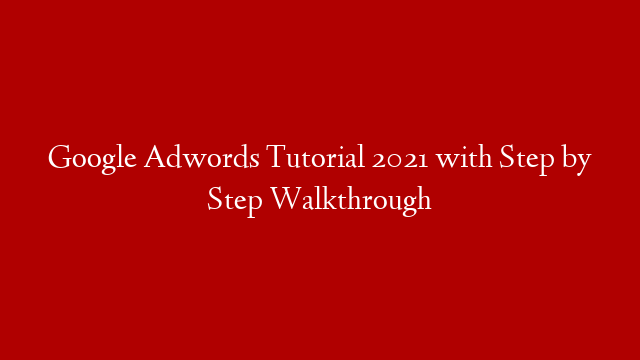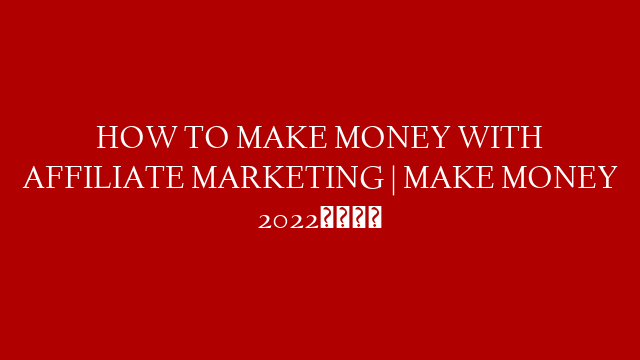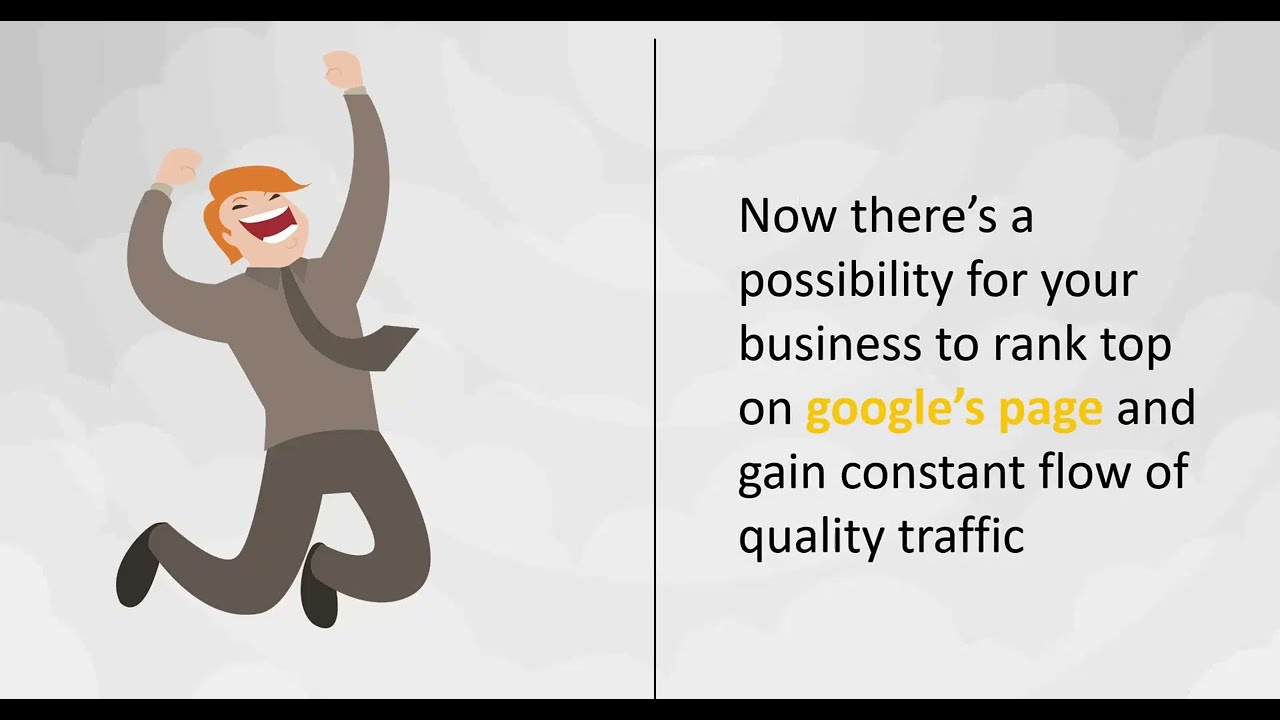Google Adwords is a powerful online advertising tool that can help businesses of all sizes reach new customers and grow their businesses. In this Google Adwords tutorial, we’ll walk you through the basics of how to create and run a Google Adwords campaign.
First, you’ll need to create a Google Adwords account. Once you have an account, you’ll need to create a campaign. campaigns are made up of ad groups, which in turn are made up of ads.
To create a campaign, you’ll need to choose a goal for your campaign. Your goal could be to increase website traffic, get more leads, or sell more products or services.
Once you’ve chosen a goal, you’ll need to choose a budget for your campaign. You’ll also need to choose a location and language for your campaign.
Next, you’ll need to create your ad group. Your ad group will contain one or more ads, and each ad will target a specific set of keywords.
To create an ad, you’ll need to provide a headline, a description, and a URL. You’ll also need to choose a display network and a bidding strategy.
The bidding strategy you choose will depend on your goal for the campaign. If you’re trying to get more website traffic, you’ll want to choose a strategy that will get your ads in front of as many people as possible. If you’re trying to get more leads, you’ll want to choose a strategy that will target people who are most likely to convert.
Once you’ve created your ad group and your ads, you’ll need to set up your targeting. You can target people based on their location, age, gender, interests, and more.
Finally, you’ll need to set up your budget. You can choose to set a daily budget or a total budget for the campaign.
That’s it! You’re now ready to start running your Google Adwords campaign.