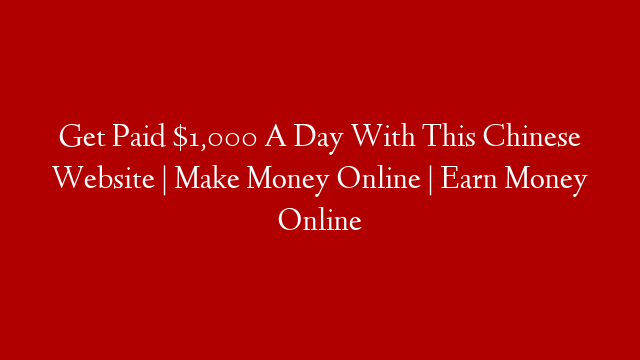Google Ads Tutorials: Measuring events on your website
Google Ads is a powerful advertising platform that can help you reach new customers and grow your business. But to get the most out of Google Ads, you need to measure the results of your campaigns and optimize them accordingly.
One way to measure the results of your Google Ads campaigns is to track the events that occur on your website as a result of those campaigns. For example, you can track how many people visit your website after clicking on one of your ads, or how much revenue your website generates as a result of your ads.
To track events on your website, you need to use the Google Ads conversion tracking code. This code is a snippet of JavaScript that you add to your website. When someone visits your website and performs an action that you want to track, the code will send information about that action to Google Ads.
Google Ads will then use that information to report on the results of your campaign. For example, you can see how many conversions your campaign generated, what the value of those conversions was, and how your conversion rate compares to your goal.
You can also use event tracking to create custom conversion goals. For example, you might want to track how many people sign up for your mailing list or download your app.
To create a custom conversion goal, you first need to create a conversion event. This is a specific action that you want to track, such as a purchase, sign-up, or download.
Once you have created a conversion event, you can create a custom conversion goal based on that event. This goal will track how many times the event occurs on your website.
Google Ads provides a number of reports that you can use to measure the results of your campaigns. The reports are divided into two categories: “Conversions” and “Attribution.”
The “Conversions” reports show you how many conversions your campaign generated, what the value of those conversions was, and how your conversion rate compares to your goal.
The “Attribution” reports show you how your ads contributed to conversions. For example, you can see which ads drove the most conversions, and which channels (such as Google Search or YouTube) were most effective for your campaign.
You can also use the Google Ads “Webinars” report to measure the results of your webin