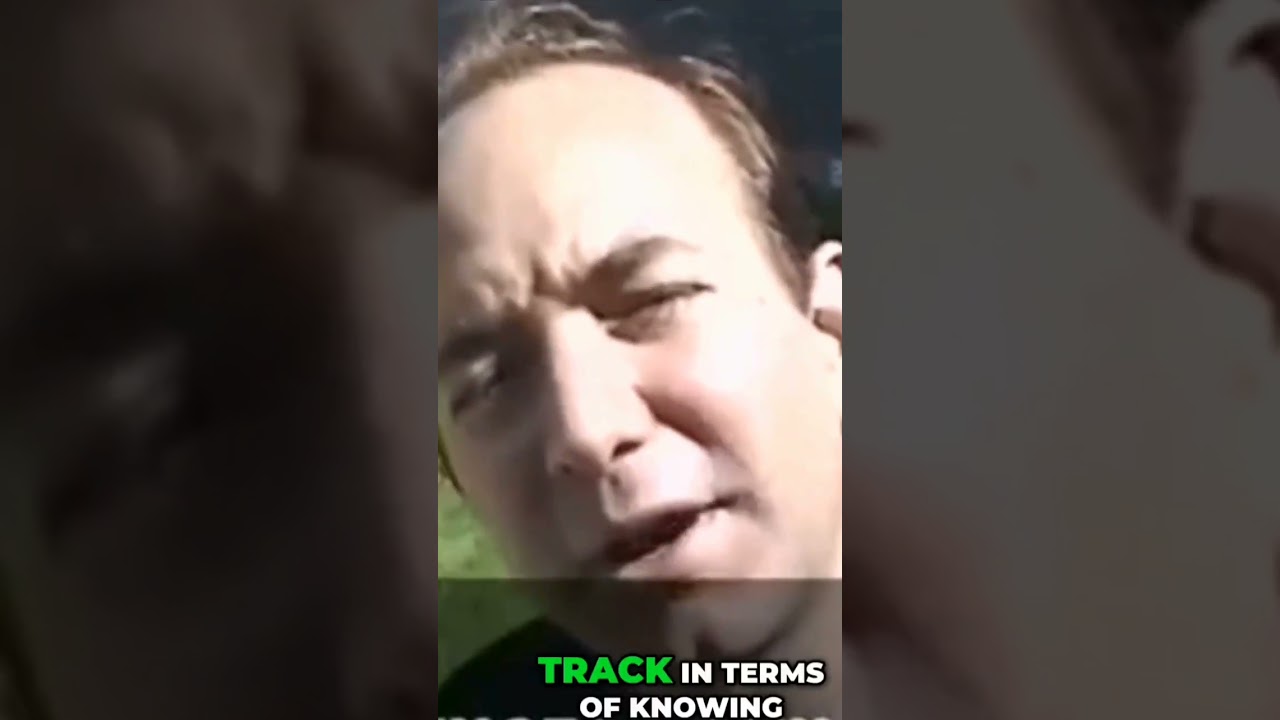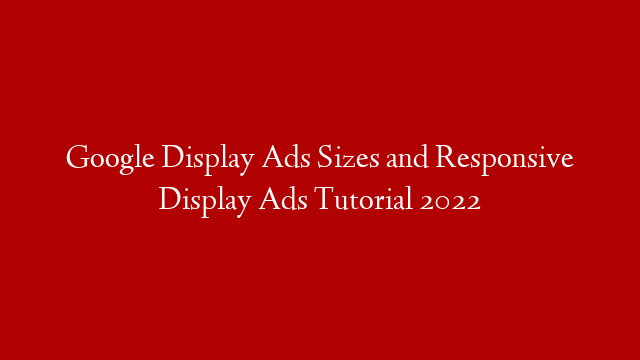ads are a great way to promote your product on Facebook. They allow you to show a large, eye-catching image to potential customers. In this article, we will show you how to design a Facebook product ad banner in Photoshop CC 2020.
To create a Facebook product ad banner, you will need:
1. Photoshop CC 2020
2. A product to promote
3. A high-quality image of the product
4. A text overlay
5. A call to action
First, open Photoshop and create a new document. The dimensions of the document should be 1200×628 pixels.
Next, import the image of the product you want to promote. Resize and position the image so that it takes up the majority of the document.
Now, add a text overlay. The text should describe the product and include a call to action. Be sure to use a font that is easy to read.
Finally, add a call to action button. This button should encourage the viewer to take action, such as visiting your website or buying the product.