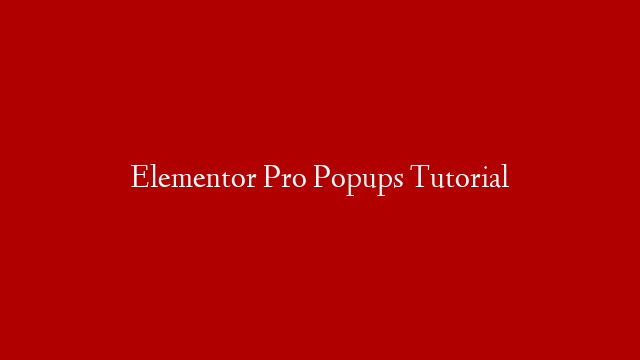With this amazing feature you can create popups, cookie consent notifications, sales, email opt ins and much more. You can choose where to display the popup in the website. You can choose when it should be triggered. On page load, On scroll, On Click, After Inactivity or On Page Exit Intent.
You also have advanced rules. Show the popup after X page views, after X sessions, up to X times, when arriving from a specific url, when arriving from a search engine. You can hide the popup for users and decide on which device to show it.
You can use Elementor Pro Popups in combination with your email marketing provider like Mailchimp or Convertkit.
Here is an overview with timestamps of the thing we will cover:
00:00:00 Intro
00:00:11 Overview of Elementor Pro Popups
00:02:07 Get Elementor Pro
Create A Popup
00:02:45 Create Your First Popup
00:03:12 Choose A Template Popup
00:04:24 Configure The Popup Settings
00:06:24 Configure The Popup Style
00:07:30 The Advance Popup Settings
00:08:32 Optimize the Popup for all Devices
Conditions, Triggers and Advanced Rules
00:09:48 Conditions
00:10:44 Triggers
00:12:52 Advanced Rules
00:16:32 Trigger A Popup By Clicking on A Button
Popups and Email Opt Ins
00:18:44 Link Your Email Provider with Popups