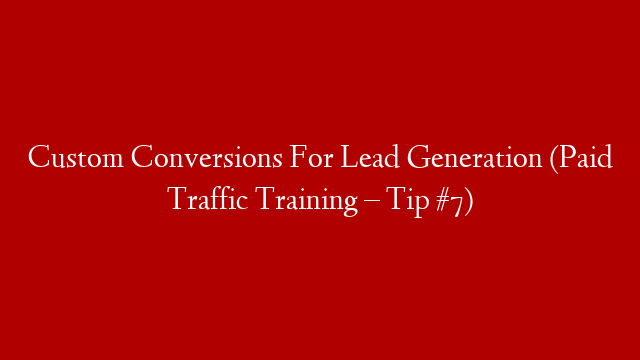When it comes to lead generation, custom conversions are key. By setting up custom conversions, you can track how well your paid traffic is performing and determine what is and isn’t working.
To set up custom conversions, go to your AdWords account and click on the “Conversions” tab. Then, click on the “+ Conversion” button and select “Custom Conversion.”
Next, you’ll need to provide the following information:
-Name of the conversion
-Type of conversion
-Category
-Value
Once you’ve entered this information, click on the “Create” button and you’re done!
Now, when you view your AdWords account, you’ll be able to see how your paid traffic is performing in terms of generating leads. This information will help you to determine what is and isn’t working, so you can make the necessary adjustments.
So, if you want to generate more leads from your paid traffic, be sure to set up custom conversions!