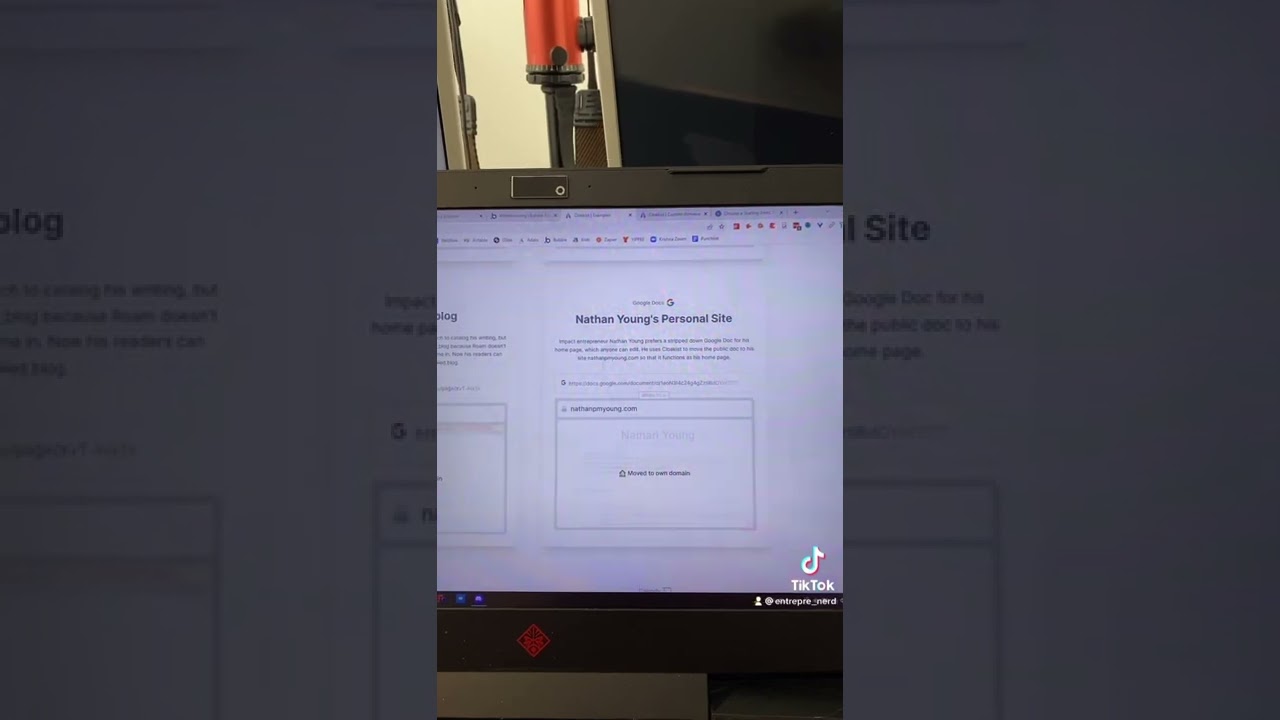way
There are a lot of todo apps on the market these days. But, how do you create your own todo app that looks and feels different than all the rest? In this article, we’ll show you how to create a todo app using HTML and CSS.
The first thing you’ll need to do is create a basic HTML skeleton for your todo app. This will include the necessary
and tags, as well as a
Next, you’ll need to add some basic styling to your
.container { width: 500px; margin: auto; }
Now, you can start adding the actual todo items to your app. You can do this by adding a
To style the todo items, you can add some basic CSS properties, such as color and font-size .
.todo-item { color: #fff; font-size: 16px; }
Now, your todo app should start to look a bit more like a real app. But, it’s still not quite there yet. You’ll need to add some more CSS to make it look and feel a bit more polished.
For example, you can add some padding and margin to the
.container { width: 500px; margin: auto; padding: 20px; border: 1px solid #ccc; } .todo-item { color: #fff; font-size: 16px; padding: 10px; margin-bottom: 10px; border-radius: 5
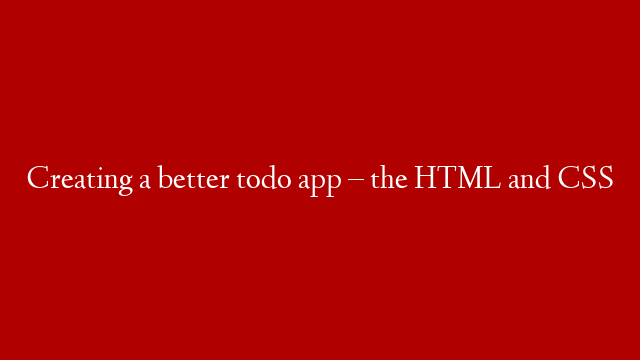

![Music Producers: Build Your Website In 1 Hour! [TUTORIAL]](https://www.recue.com/wp-content/uploads/2022/07/Music-Producers-Build-Your-Website-In-1-Hour-TUTORIAL.png)