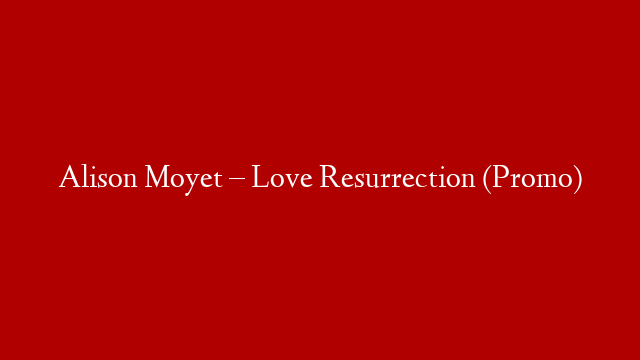When you think about video marketing, the first thing that probably comes to mind is creating a commercial. However, video marketing can be so much more than that! In fact, one of the best ways to get started with video marketing is to create a campaign using Canva.
Canva is a free online design platform that’s beloved by businesses and individuals alike for its simple, yet powerful, tools. And best of all, you don’t need any design experience to use it! With Canva, anyone can create stunning visuals.
So how can you use Canva to create a video marketing campaign that will engage your audience and rank well on Google? Let’s take a look…
Pick A Great Topic
The first step is to choose a great topic for your campaign. This could be something related to your business or something completely different that your target audience would find interesting. If you’re stuck for ideas, try brainstorming with a colleague or looking through industry news sites for inspiration.
Once you have a topic in mind, it’s time to start creating your visuals. Canva offers a wide range of templates specifically designed for creating videos. Simply browse through the options and select the one that best suits your needs.
Add Your branding
The next step is to add your branding to the template. This includes your logo, color scheme, and any other elements that will make your video instantly recognizable as yours. If you don’t have a logo yet, don’t worry! Canva offers a wide range of logo templates that you can customize to match your brand.
Once you’ve added your branding, it’s time to start adding content to your video. Canva makes it easy to add text, images, and even audio clips to your campaign. Simply drag-and-drop the element you want to add into place then edit it to suit your needs. For example, if you want to add an image of yourself or one of your products, simply click the “Uploads” tab then upload the image from your computer. Once it’s in place, you can crop or resize it as needed.
Edit Your Video
Now that all of your content is in place, it’s time to start editing your video! Canva offers a wide range of editing options so you can really make your campaign stand out. For example, you can add special effects like animated overlays or filters. You can also control things like playback speed and transitions between slides. Experiment with different options until you find something that looks great!
Once you’re happy with how your video looks, it’s time to export it and share it with the world! Canva makes it easy to download your video in any format or share it directly on social media platforms like Facebook and Twitter. You can also embed your video on your website or blog so people can watch it without leaving your site.
There you have it: everything you need to know about using Canva for video marketing! With this platform by your side, creating engaging campaigns is easy – even if you don’t have any design experience!