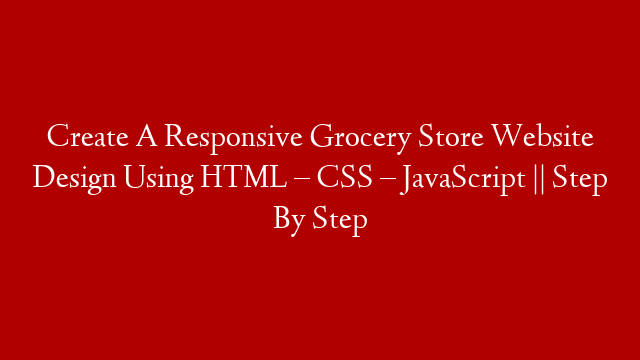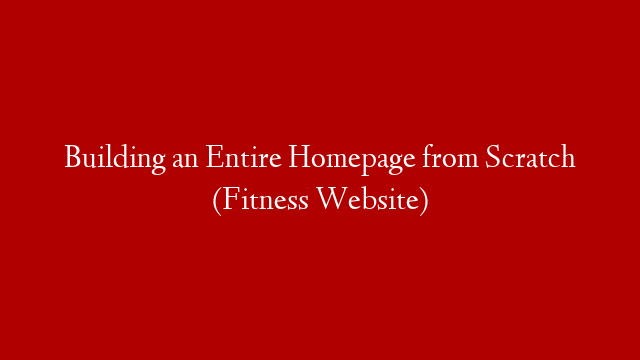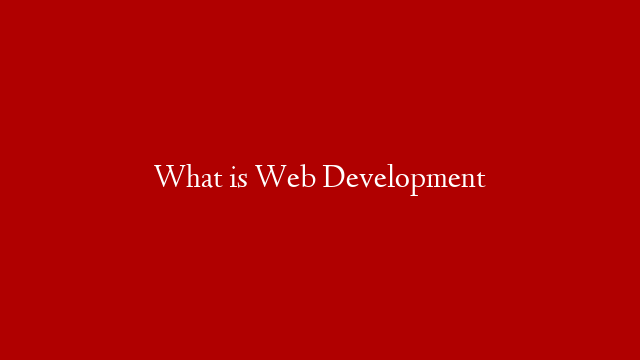how to make complete responsive online grocery website design using html css and vanilla javascript from scratch.
create a complete responsive e-commerce grocery store website design template using html css and javascript for beginners.
the main feature of this website are:
✔ responsive header / navbar with search form / shopping cart toggle navbar menu and login form effect using vanilla javascript.
✔ responsive home section using css flexbox.
✔ responsive featured card section using css grid.
✔ responsive product card section with touch slider using css swiper.js
✔ responsive category card section using css grid.
✔ responsive testimonial section with touch slider using css swiper.js
✔ responsive blogs card section using css grid.
✔ responsive footer section using css grid.
Buy Me A Coffee :
* SOURCE CODES *
DOWNLOAD THE SOURCE CODE FROM GOOGLE DRIVE ( INCLUDES IMAGES ):
swiper.js link:
font awesome cdn link:
google fonts:
Editor : – visual studio code with Laetus: Dark Vibrant Theme
Browser : – google chrome
Images / Video / SVG : –
01 –
02 –
03 –
04 –
05 –
UI Tool : – Figma
New To My Channel Subscribe Now And See More Stuff Like This:
Timestamp:
0:00 demo
4:31 file structure
5:39 header section
33:04 home section
36:08 features section
41:35 products section
50:53 categories section
54:36 review section
59:36 blogs section
1:04:19 footer section
1:13:12 final demo
#FrontEnd
#GroceryStore
#CompleteWebsite