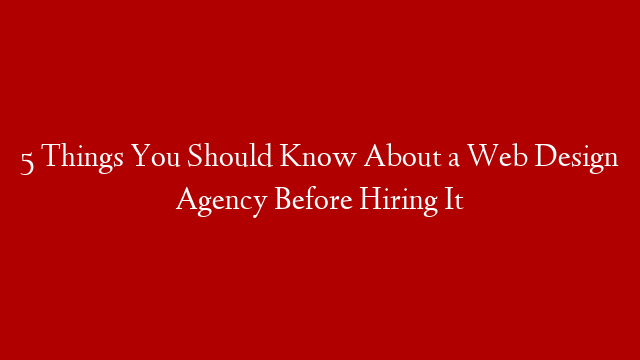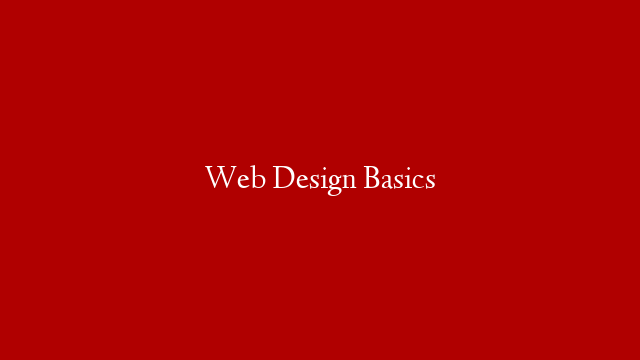Are you looking to create a banner for your Shopify store? In this Canva tutorial, we’ll show you how to create a banner for your website in minutes, using one of our professionally designed templates.
First, open Canva and select the ‘Create a design’ button.
Next, select the ‘Banner’ template.
Now, you’ll need to add your store’s logo and website URL.
To add your logo, click on the ‘Uploads’ tab and select ‘Upload files’.
Then, select your logo file and click ‘Open’.
To add your website URL, click on the ‘Text’ tab and type in your website URL.
Next, select the ‘Color’ tab and choose a color for your banner.
Then, select the ‘Font’ tab and choose a font for your banner.
Finally, click on the ‘Create’ button and your banner will be created!
You can also add images and text to your banner, to create a more customized design.
We hope you found this Canva tutorial helpful! If you have any questions, please don’t hesitate to contact us.