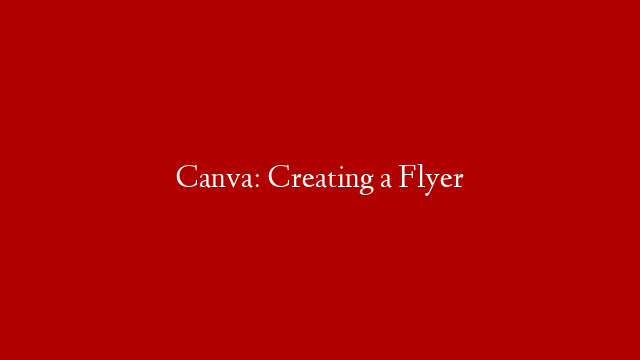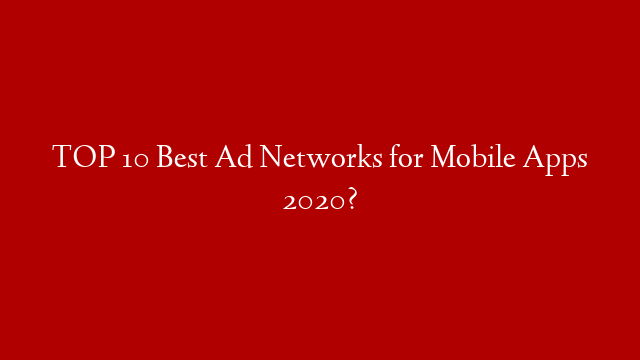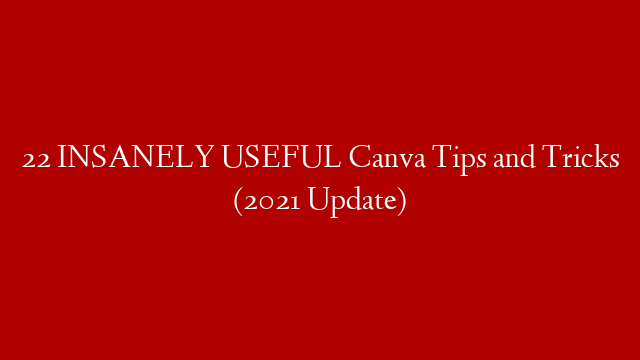Looking to promote an event? Creating a flyer can help drum up interest—especially if you’re targeting a small local audience.
There are many online options for designing and printing flyers. One option is Canva, a free online graphic design tool that allows you to choose from a variety of flyer templates. Canva does most of the design work for you, so you can focus on crafting and sharing your message.
You’ll follow these steps to create your flyer:
Choose a Canva flyer template.
Make a few changes to customize it for your event.
Get your flyer ready for printing.
Canva makes it convenient to print your flyers, but you can feel free to choose another printing company or even print your flyers at home.
Now it’s your turn to create a flyer to get people excited about your next event!
To learn more, check out our Canva tutorial!
For more options for creating and printing flyers, you may want to look into Canva’s competitors:
We hope you enjoy!
Thanks for watching, and be sure to subscribe to our channel!
Follow our other social media pages to stay up to date on all of our latest content!
Facebook
Twitter
Instagram
LinkedIn