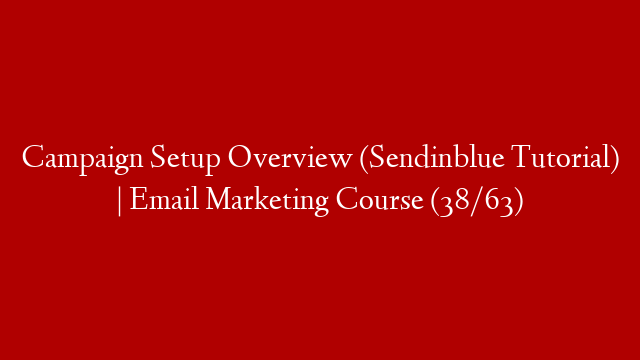Email marketing is one of the most efficient and effective ways to reach and engage customers. However, in order to make the most of email marketing, you need to set up your campaigns correctly.
In this tutorial, we will provide an overview of the campaign setup process in Sendinblue. We will cover the different steps involved in setting up a campaign, from creating the campaign to sending the first email.
First, you need to create a campaign. To do this, log in to your Sendinblue account and click on the “Campaigns” tab. Then, click on the “Create a campaign” button.
Next, you will need to enter the campaign details. This includes the campaign name, subject, and email type. You will also need to select the recipients for your campaign.
There are several ways to select recipients for your campaign. You can select a list of recipients, import a list of recipients, or create a custom audience.
If you select a list of recipients, you will need to select the list from the drop-down menu. If you import a list of recipients, you will need to upload the list in CSV format. If you create a custom audience, you will need to create a segment or import a list of contacts.
Next, you will need to create the email content. This includes the email subject line, the email body, and the email footer.
You can also add attachments to your email, such as a PDF or a Word document. You can also add a link to a landing page.
Next, you will need to set up the delivery settings for your campaign. This includes the email frequency, the time of day to send the email, and the days of the week to send the email.
You can also set up a custom schedule for your campaign. This allows you to specify the time of day and the days of the week to send the email.
Next, you will need to set up the tracking settings for your campaign. This includes the campaign goal, the conversion tracking pixel, and the conversion tracking URL.
The campaign goal allows you to track the success of your campaign. The conversion tracking pixel allows you to track the number of conversions that occur as a result of your campaign. The conversion tracking URL allows you to track the conversion rate for your campaign.
Next, you will need to set up