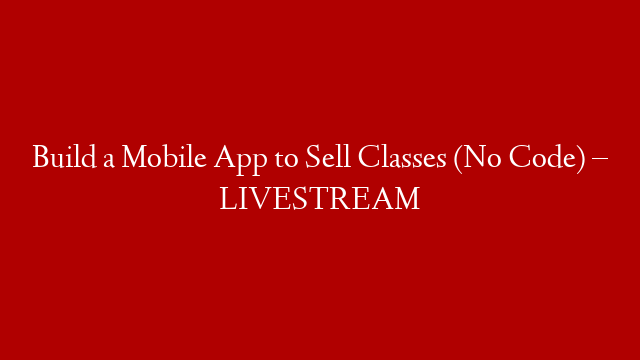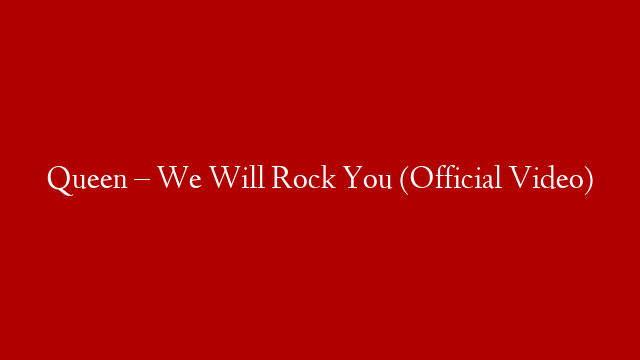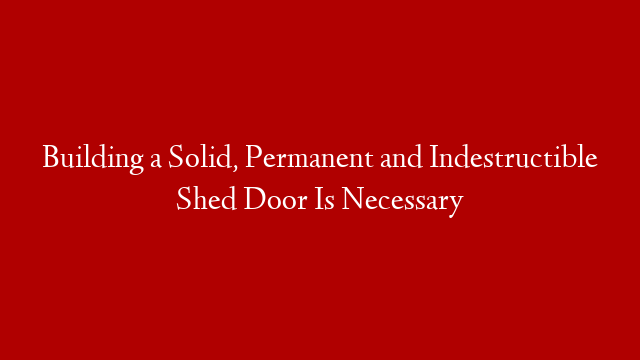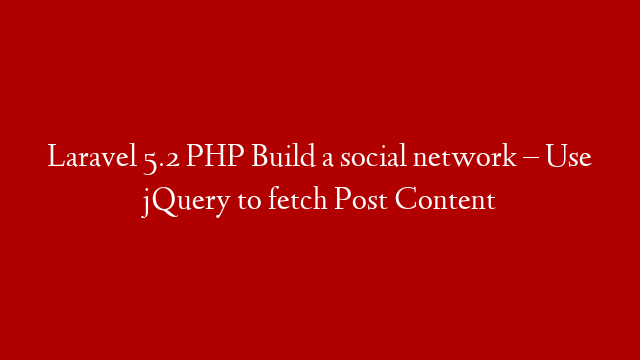Learn how to build a mobile app to sell Zoom classes using Glide. Download the app at →
00:00 – List of contents
09:58 – Planning the app functionality
14:40 – Create the Google spreadsheet for your app
16:50 – Create users table
20:55 – Connect Google sheet to Glide to build app
27:03 – How Glide synchronizes data with your Google sheet
29:35 – How to get help to build your app
33:44 – Customize the design of your app
37:08 – How to allow users to edit data within your app
40:32 – How to find free stock photos to use in your app
42:20 – How to edit where Glide pulls data for your app screen components
43:03 – How to add new components to your app screens
44:29 – How Glide stores data and limitations on data storage
46:10 – Understand all changes in your app go live immediately to all users
47:45 – How to add a buy button to start charging for your classes
51:10 – What is the best way to upload videos to your app?
52:00 – How to add a video to your app
53:54 – How can you add a custom buy button using PayPal or other payment solution?
58:02 – How to make a test purchase to test payments within your app
1:02:10 – Planning our automation to register students automatically
1:03:09 – Create the recurring Zoom class we want to sell via our app
1:05:43 – Create an automation with Zapier to register students automatically
1:12:32 – Test Zapier automation by making a fake purchase
1:14:39 – How can you prevent students from sharing my class link?
1:17:43 – Set an automatic notification email to buyers after purchase with Zapier
1:20:28 – How to allow people to make copies of your app
1:21:56 – 3 Ways you can make money building apps with Glide
1:22:30 – How to start your app with an existing template from Glide’s template marketplace
1:25:34 – Further customize the look and design of your app screens
1:28:51 – Check out Miguel’s app to sell quizzes →
1:30:01 – How to restrict access to only administrators
1:37:33 – How to create paid members-only access control
1:41:48 – Review of Glide paid plans and features
1:43:22 – How to get free extra rows on your Glide account
1:44:31 – How to provide limited free access that expires after a few days
1:50:43 – Create a custom user profile page for logged in users
1:55:53 – How to add categories to organize your classes
2:03:34 – How to use relation columns to create content categories
2:11:10 – BONUS: How to use custom actions to do automated workflows with Glide
2:14:29 – BONUS: Create a custom action to check which class is most popular
Thanks for watching!
For more tutorials like this subscribe at →
Miguel @ Grumo.com