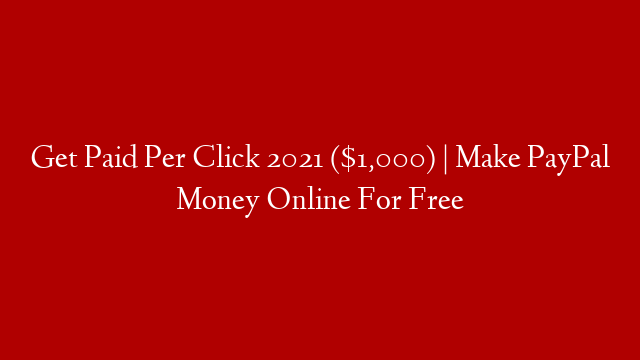Bing Ads is a Microsoft advertising service that lets you create and manage advertising campaigns to promote your business on Bing and Yahoo. In this tutorial, we’ll show you how to set-up a Microsoft advertising campaign.
First, you’ll need to create a Bing Ads account. Once you’ve created an account, you’ll be taken to the Bing Ads dashboard. The dashboard is where you’ll create and manage your advertising campaigns.
To create a new campaign, click the “Create Campaign” button in the top left corner of the dashboard. You’ll then be prompted to choose a campaign type. Choose “Search Network Only” and click “Continue”.
Next, you’ll be asked to provide a name for your campaign and to choose a target country. Enter a name for your campaign and select your target country. Then, click “Continue”.
The next step is to set your budget. You can choose to set a daily budget or a total budget. Enter the amount you want to spend on your campaign and click “Continue”.
Next, you’ll be asked to choose a campaign goal. Your options are “Traffic”, “Conversions”, or “Engagements”. Choose the goal that best suits your campaign and click “Continue”.
Now, you’ll be asked to create your ad. You’ll need to provide a title, a description, and a URL. You can also choose to target specific demographics and locations. When you’re finished, click “Continue”.
Next, you’ll be asked to choose your budget allocation. You can choose to spend your entire budget on “Daily Maximum” or “Total Budget”. Click “Continue”.
The next step is to create your targeting. You can target people based on their interests, demographics, and location. You can also target specific devices and platforms. When you’re finished, click “Continue”.
The final step is to review your campaign settings. Make sure everything is correct and click “Create Campaign”.
That’s it! Your campaign is now created and will start running immediately.