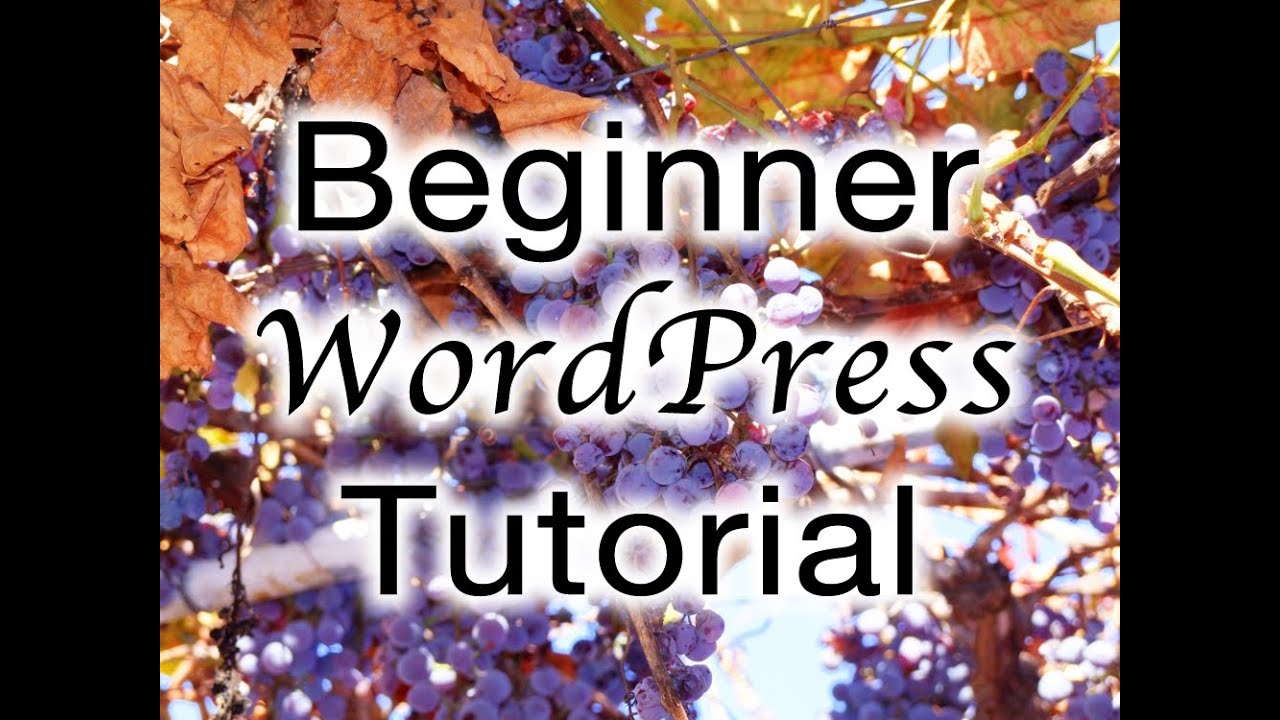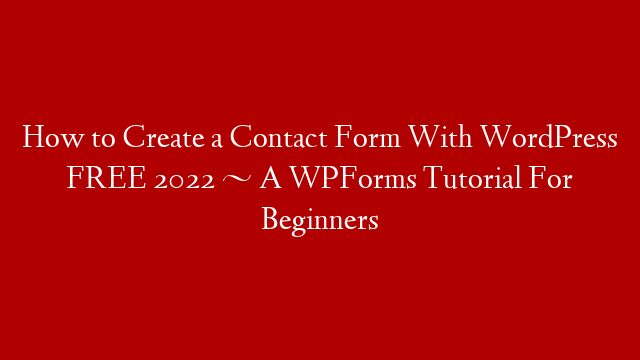Welcome to our beginner WordPress tutorial. This free 90-minute eCourse will teach you the basics of WordPress so that you can create a website or blog of your own. You’ll learn how to install WordPress, choose a theme, add content, and more.
This eCourse is designed for those who are new to WordPress and want to learn the basics. Even if you’re not interested in creating a website or blog, this eCourse will still be beneficial as it will give you a better understanding of how WordPress works.
So let’s get started!
Introduction
WordPress is a content management system (CMS) that enables you to create a website or blog of your own. WordPress is free and open source software released under the GPL.
WordPress is used by millions of people around the world, including many large organizations such as The Guardian, Forbes, and The New York Times.
WordPress is easy to use and manage, which is why it’s so popular. You don’t need to be a technical expert to use WordPress – anyone can do it! In this eCourse, we’ll teach you the basics of using WordPress so that you can get started with creating your own website or blog.
How to Install WordPress
Installing WordPress is easy and only takes a few minutes. You can install WordPress on your own web server or with a web hosting provider. We recommend using a web hosting provider such as WP Engine or SiteGround as they offer great features and support for WordPress websites.
If you want to install WordPress on your own web server, follow these instructions:
Download the latest version of WordPress from https://wordpress.org/download/.
Unzip the downloaded file on your computer. Upload the unzipped files to your web server using FTP. Create a database for WordPress on your web server. Run the WordPress installation script by accessing www.example.com/wp-admin/install.php in a web browser (replace www.example.com with your domain name). Follow the instructions on screen to complete the installation process.”