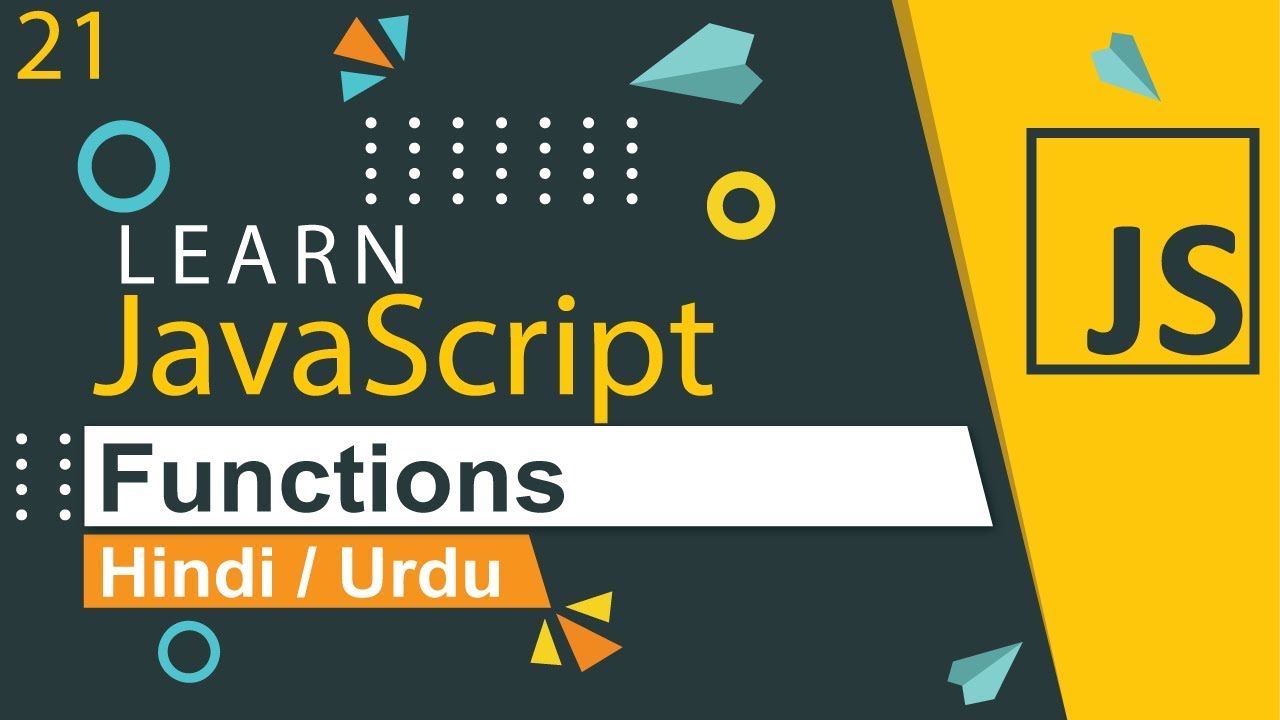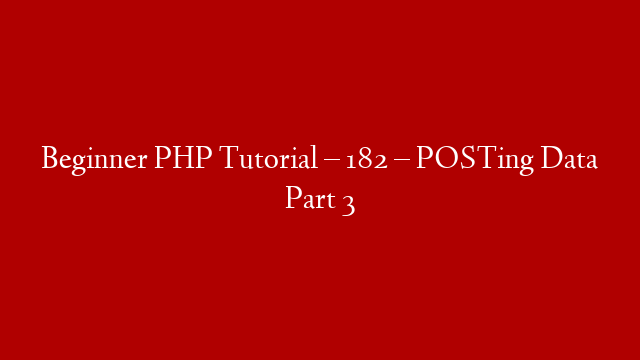In this tutorial, we’ll be looking at variables in JavaScript. Variables are a way of storing data in your code, and they can be used to store anything from a number to a string of text.
To create a variable in JavaScript, you use the var keyword. For example, here’s how you would create a variable called myNumber and store the number 5 in it:
var myNumber = 5;
You can also create a variable by simply assigning a value to it, like this:
myNumber = 5;
Once you’ve created a variable, you can access its value by using the variable name followed by a period and the variable’s name. So, for example, to access the value stored in the myNumber variable, you would use the following code:
myNumber;
You can also change the value of a variable by using the assignment operator (=). For example, this code would change the value of the myNumber variable to 10:
myNumber = 10;
Variables are a very important part of programming, and you’ll be using them a lot in JavaScript. In the next tutorial, we’ll be looking at data types, which are the different types of data that variables can store.
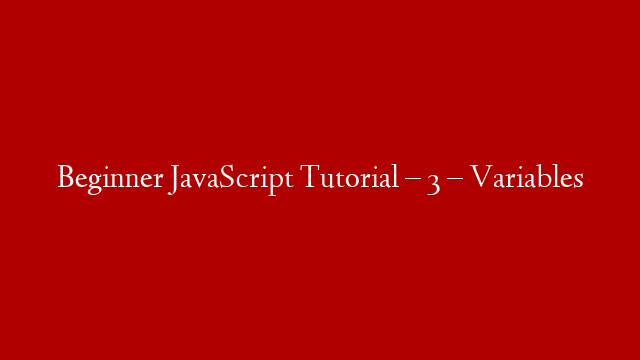
![Data Visualization with D3, JavaScript, React – Full Course [2021]](https://www.recue.com/wp-content/uploads/2022/09/Data-Visualization-with-D3-JavaScript-React--Full-Course-2021.png)