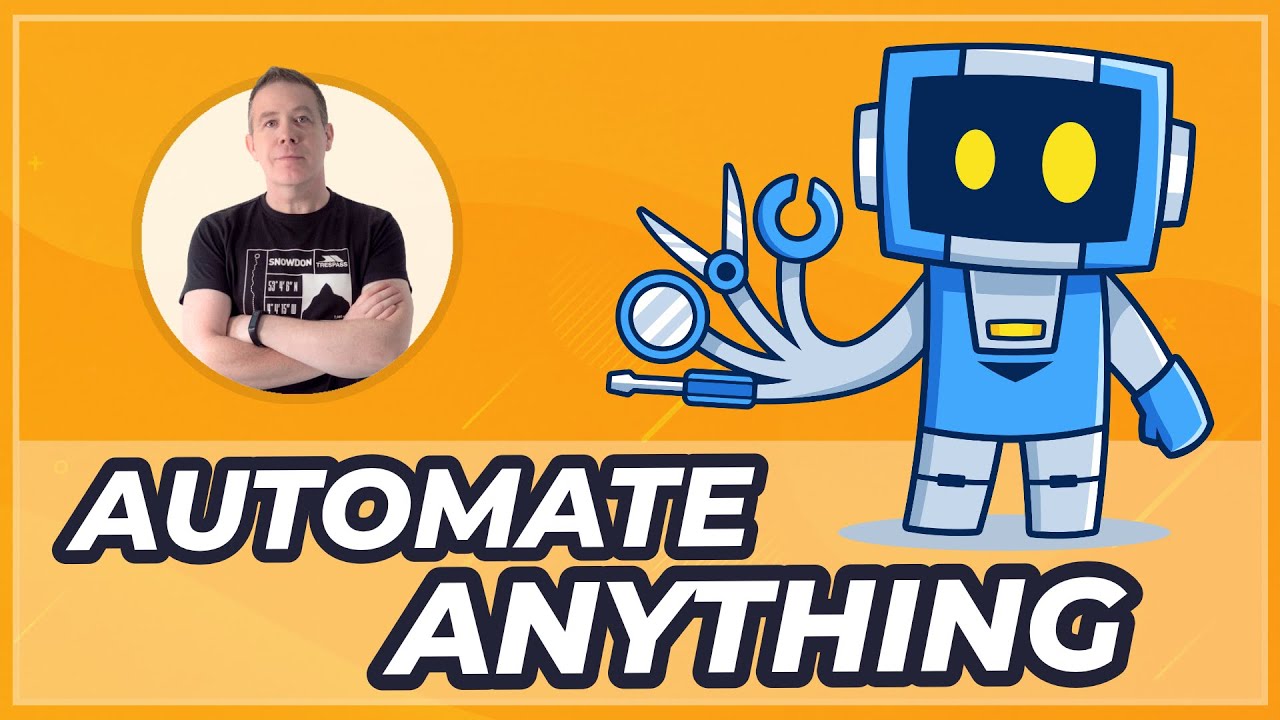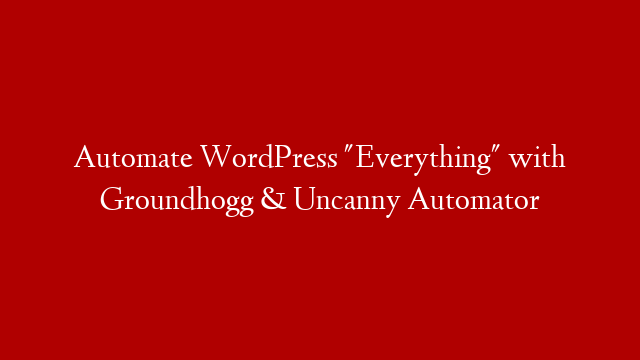Are you struggling to keep up with the demands of your WordPress website? Are you finding it difficult to find the time to create new content, manage your plugins and keep your site running smoothly? If so, you’re not alone. Many WordPress users struggle to find the time to do all of the tasks that are required to maintain a successful website.
Fortunately, there is a solution. You can automate your WordPress life. By automating some of the tasks that are required to maintain your WordPress website, you can free up your time so that you can focus on other areas of your business.
In this article, we’ll show you how to automate your WordPress life with 12 useful tips.
1. Automate Your Theme and Plugin Updates
One of the most time-consuming tasks that’s required to maintain a WordPress website is keeping your themes and plugins up-to-date. Each time a new update is released for a theme or plugin, you need to log into your WordPress site, download the update, and then install it. This process can take a lot of time, especially if you have multiple sites.
Fortunately, there’s a plugin that can help. WP Update Notifier is a free plugin that will automatically check for updates for your themes and plugins and then notify you via email when an update is available. This way, you can quickly log into your site and install the update without having to worry about it beforehand.
2. Automate Your Backups
Another important task that’s required to maintain a WordPress website is creating backups. If something goes wrong with your site, such as a hacker attack or server failure, having a backup will allow you to restore your site quickly without losing any data.
There are many plugins that can help you automate the process of creating backups for your WordPress site. Two of the most popular backup plugins are BackupBuddy and UpdraftPlus. These plugins will both create backups of your site automatically and store them offsite so that they’re always available if you need them.
3