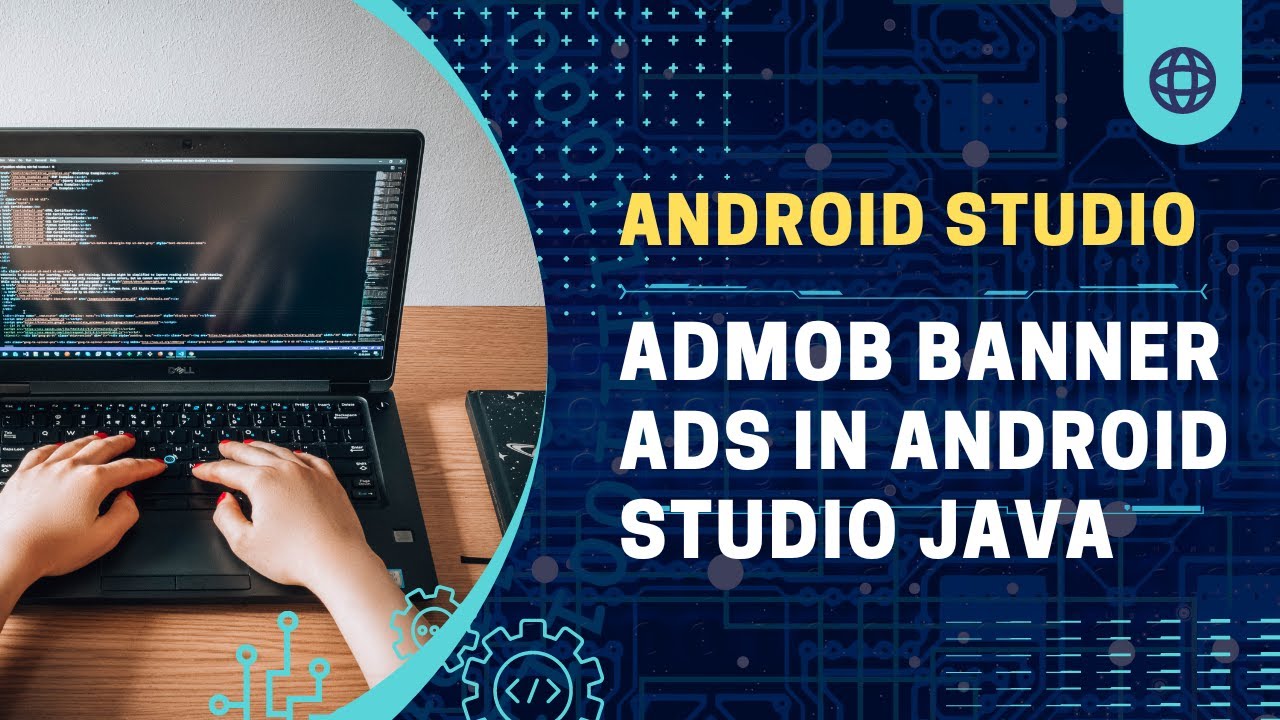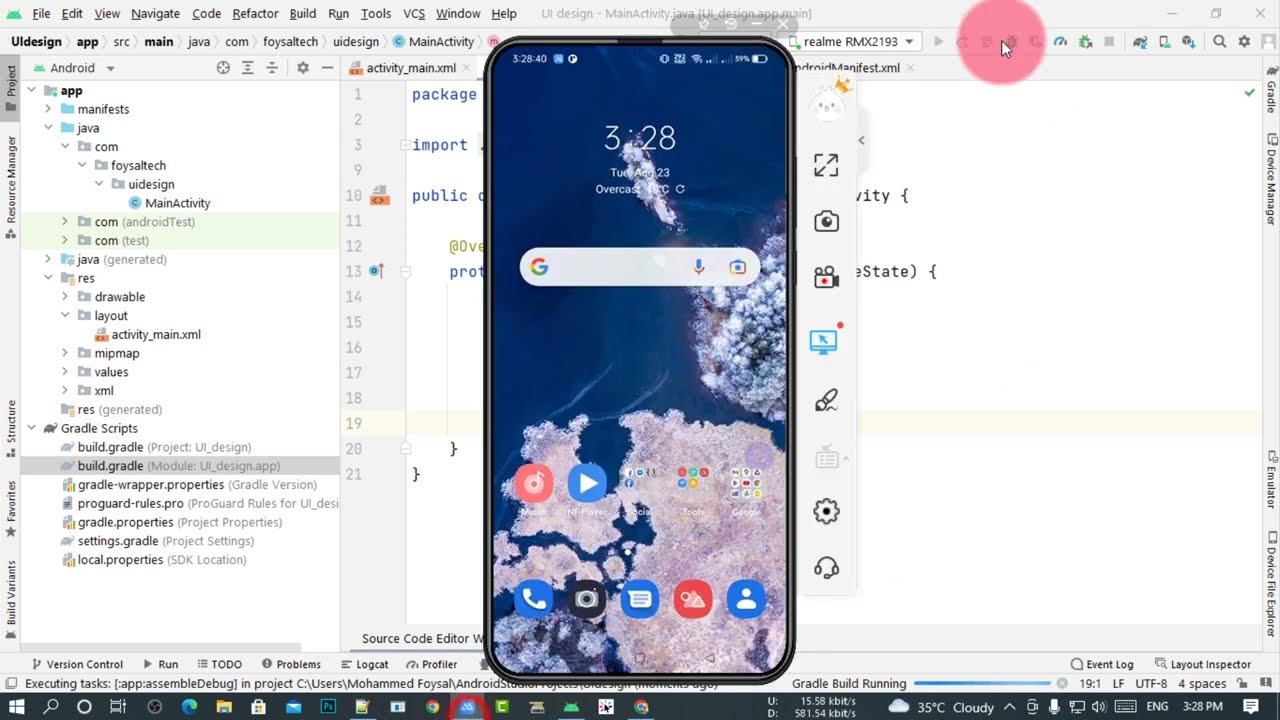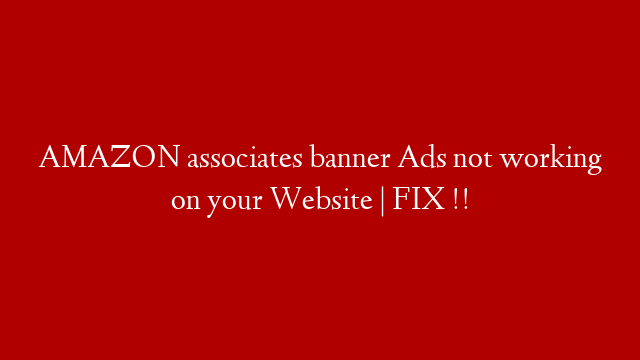Admob banner ads are a form of advertising that allows developers to monetize their apps by displaying ads to users. These ads can be displayed as static or animated banners, and can be customized to fit the look and feel of the app. Admob banner ads can be implemented in Android Studio using the Google Mobile Ads SDK.
To implement Admob banner ads in your app, you will need to create a new Google AdMob account and register your app. Once you have registered your app, you will need to add the Google Mobile Ads SDK to your project. You can do this by adding the following dependencies to your build.gradle file:
dependencies {
compile ‘com.google.android.gms:play-services-ads:11.0.4’
}
Next, you will need to initialize the Mobile Ads SDK by calling MobileAds.initialize() in your main Activity’s onCreate() method:
@Override
protected void onCreate(Bundle savedInstanceState) {
super.onCreate(savedInstanceState);
setContentView(R.layout.activity_main);
// Initialize the Mobile Ads SDK.
MobileAds.initialize(this, “ca-app-pub-XXXXXXXXXXXXXXXX/NNNNNNNNNN”);
}
Once the Mobile Ads SDK has been initialized, you can create a new AdView and load an ad:
// Create an ad view and set its size.. AdView adView = new AdView(this); adView.setAdSize(AdSize.BANNER); // Add the view to your layout.. LinearLayout layout = (LinearLayout)findViewById(R.id.linearLayout); layout.addView(adView); // Load an ad into the view.. adView .loadAd(new AdRequest .Builder().build());` ` } } If you run your app now, you should see a banner ad at the bottom of the screen.”