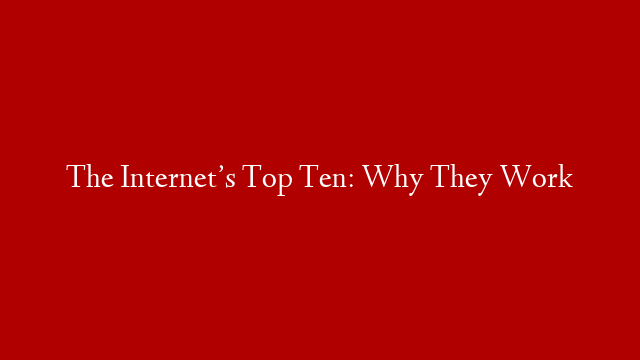When it comes to Google AdWords ad schedule best practices, this video goes over everything you need to know. You can set a google ads ad schedule with ease through the interface or through the editor. You don’t necessarily need to set a schedule, but if your business is only open during certain hours, if you notice that certain days perform much better than others, or if you know that certain hours of the day are not as profitable for your business, then you might want to set an ad schedule in Google Ads.
AdWords Ad Schedules have been a best practice for a lot of businesses for a long time. If you can only accept calls from Monday through Friday, 9:00 am to 5:00pm, then you know that you shouldn’t run your Google Ads campaigns outside of that schedule. Google Ads Ad Scheduling is very easy and they even have built in options based on the most popular options that other advertisers utilize. In order to create an ad schedule, all you need to do is go to your Google Ads campaign, click on Ad Schedule to the left hand side, set your schedule, and click Save. You can also remove an AdWords Ad Schedule at any time. There is no best time to run Google Ads, but there might be days and hours that are the best for your particular business.
Create an ad schedule:
About ad scheduling:
For campaigns with “All features” enabled, you can use the ad schedule to:
Specify certain hours or days of the week when you want your ads to show.
Set bid adjustments to increase or decrease your bids for specific days and times.
By default, your AdWords campaigns are set to “Show ads all days and hours.” This means your ads are eligible to appear throughout each calendar day. Keep in mind that if no one searches for your keywords at the specified time or day you scheduled, your ads are not going to show.
Thanks for watching Ad Schedule Google Ads Best Practices, which is Surfside PPC Marketing Lesson #12!