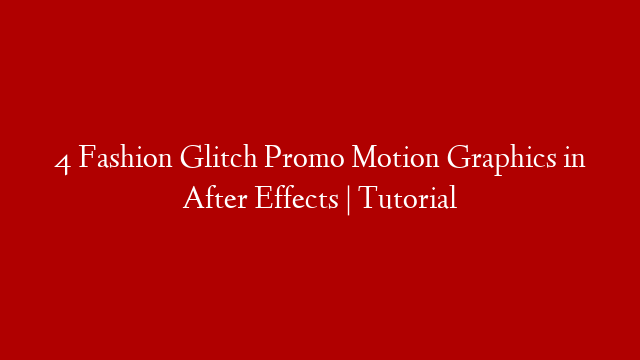600+ Promos in our 1400 Motion Graphics Pro Pack: – Learn how to create amazing promo motion graphics with these 4 techniques. This After Effect tutorial will show you how to design backgrounds and titles. Animate glitch and overlay elements in this After Effects tutorial.
► Check out our 1400+ Motion Graphics Pro Pack with 600 Promos:
Over 1400+ elements for After Effects from titles, backgrounds, motion graphics, promos, effects, and transitions!
► We have other packs too!
750 Premiere & AE Pack:
100 Logo Pack:
650 Motion Graphics Starter Pack:
100 Title Pack:
200 Accent Graphics Pack:
200 Animated Backgrounds:
7 in 1 Bundle:
► Free 42 Free Template Pack for After Effects:
► Down This Tutorial’s Project File & Follow Along:
► Download Unlimited Project Files With Envato Elements and get the first month 70% off by signing up through our link here:
► Follow Me For More Tutorials Here on Instagram:
#SonduckFilm #AfterEffects #MotionGraphics
Timecode:
0:00 Intro – Smash The Like Button 🙂
0:39 Technique 1 – Colorful Gradient Background
2:19 Technique 2 – Automated Glitch Shapes
4:14 1400+ Motion Graphics Pro Pack – 600 Promos
5:12 Technique 3 – Fast Glitch Title Sequence
7:17 Technique 4 – Overall Composition Glitch
9:09 Outro – Please Subscribe 🙂